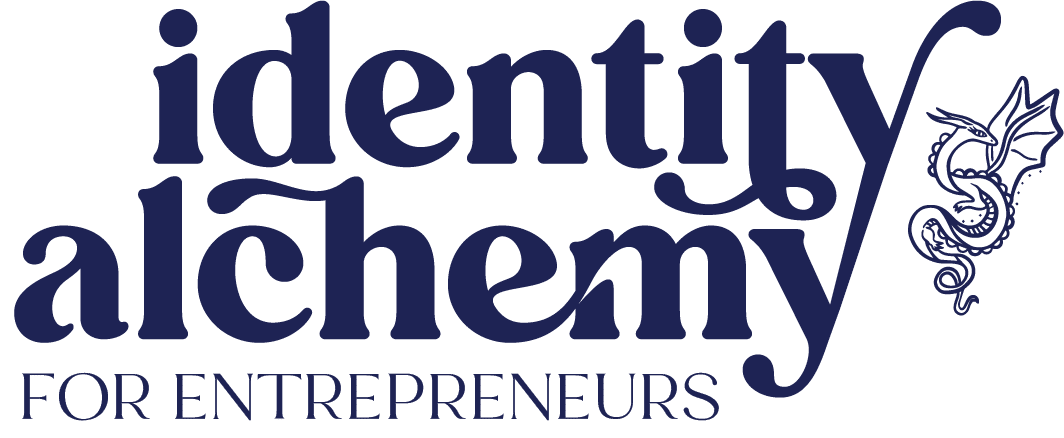93: Nick Onken – Twelve Productivity Tools
“It helps me crunch and get some work done and helps me focus because we all know that sitting in front of a computer can be very distracting.”
I mentioned this on a previous episode, but it’s official: Nion Radio will be the new name of the show! We’ll be talking a lot about the same stuff we’ve always talking about here – creativity, life, business – but it’s going to really focus on creating your moments and living life in color. We’ll be making the switch on our 100th episode, which is coming up! We’ve been doing this podcast for two years now, and I really just wanted to thank you guys, the listeners, for keeping us going.
This episode is about digital productivity tools; Some of them are apps and some of them aren’t. I wanted to share them with you because they’ve made my life easier and more fun, and I hope that they can do the same for you.
“It makes your iPhone photos look pretty awesome and you can adjust different exposures and highlights and other things.”
Some things we learn in this podcast:
- Why I love Pocket [1:45]
- The importance of your computer running smoothly [2:15]
- How Data Rescue 3 has saved me during shoots [2:55]
- What Binaural Beats does [3:25]
- Why I love the Sonos speakers and app [4:00]
- Why Exit Strategy is a great app for New Yorkers [4:30]
- How Buffer can help manage your social media [5:10]
- Why VSCO is my favorite tool for mobile photography [5:35]
- How the Weather Channel app is useful for photographers [6:05]
- The magic of Uber [6:40]
- How keyboard shortcuts can speed up your typing [7:40]
- The convenience of Google Maps history [8:25]
Links mentioned:
- DiskWarrior for Mac
- Data Rescue 3
- Brain Wave Binaural Beats
- Sonos
- Exit Strategy
- Buffer
- VSCO
- The Weather Channel App
- Uber
- Learn how to create keyboard shortcuts on your iPhone
- Google Maps
- Music Credit: Little Bird (Du Tonc Remix)
Subscribe in Stitcher, Soundcloud, or iTunes.